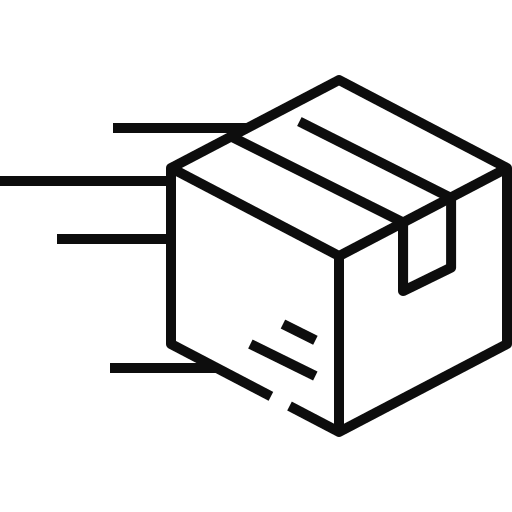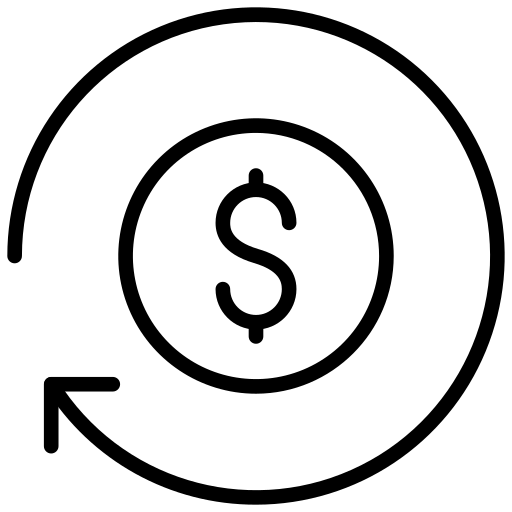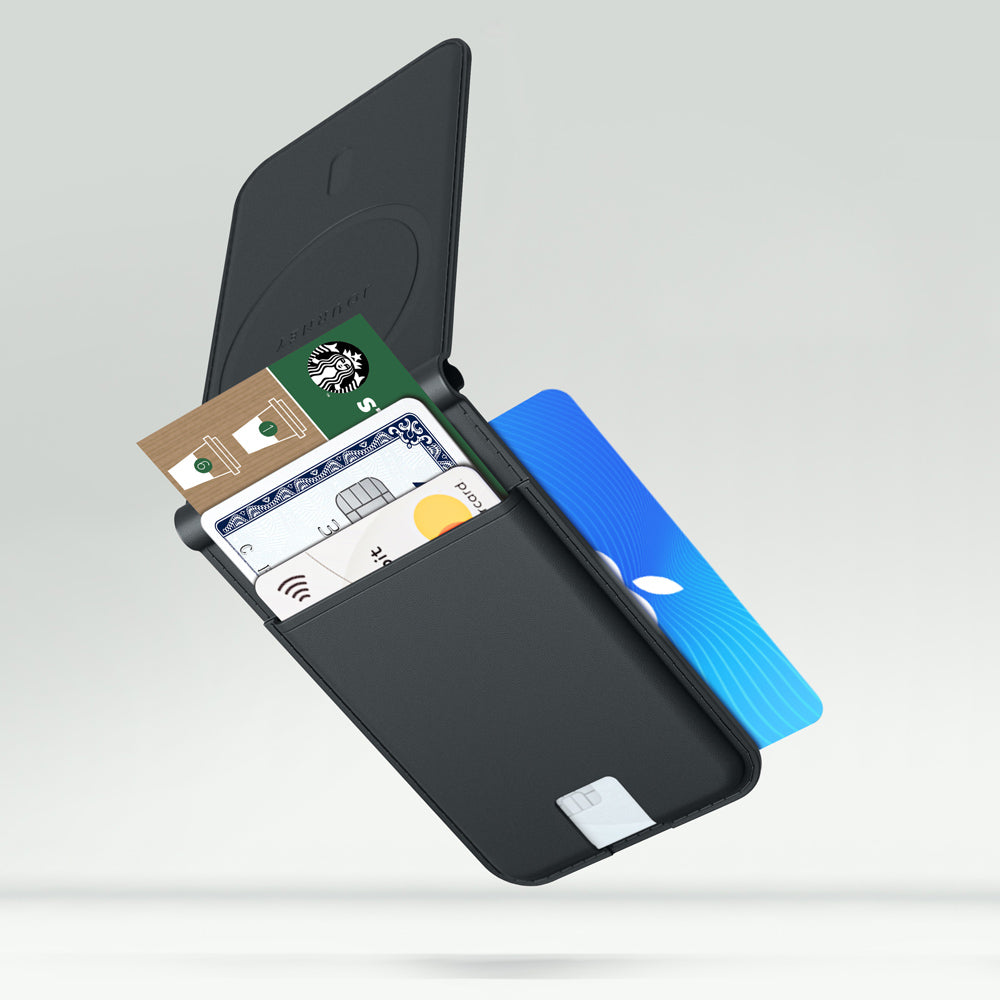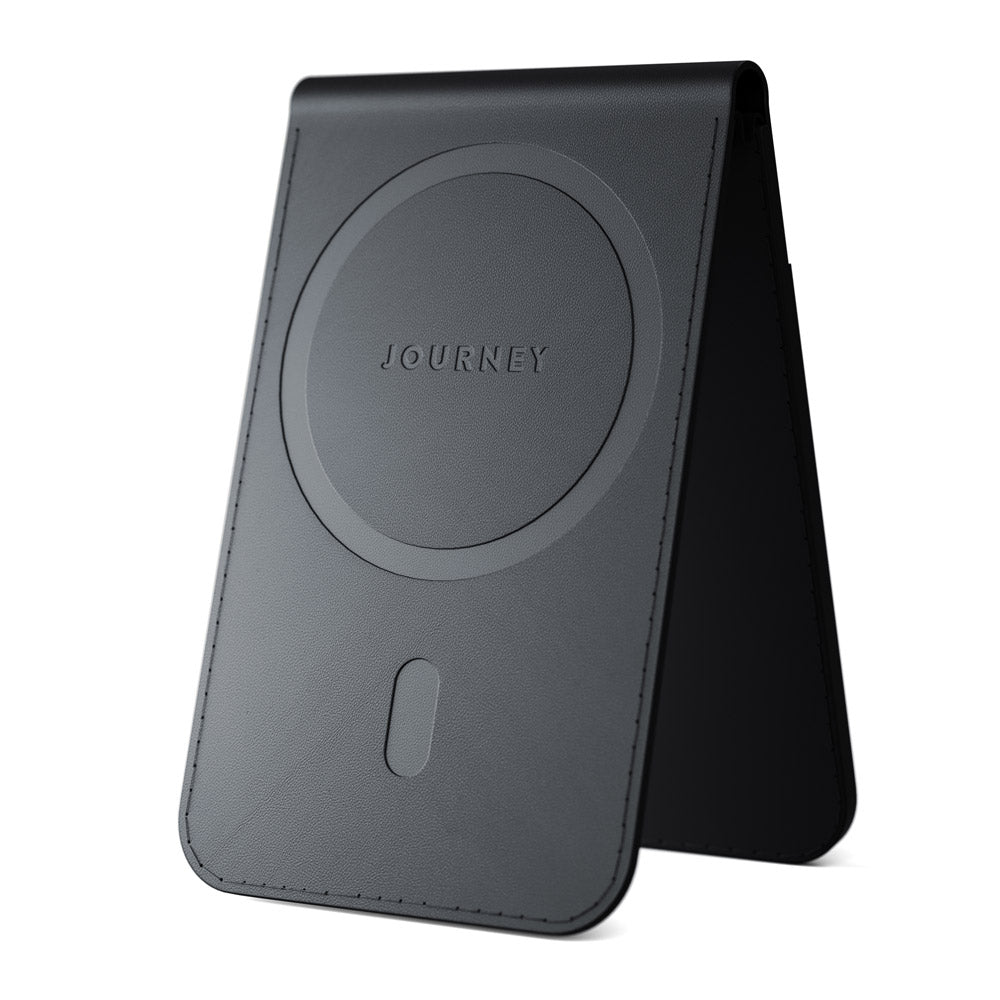
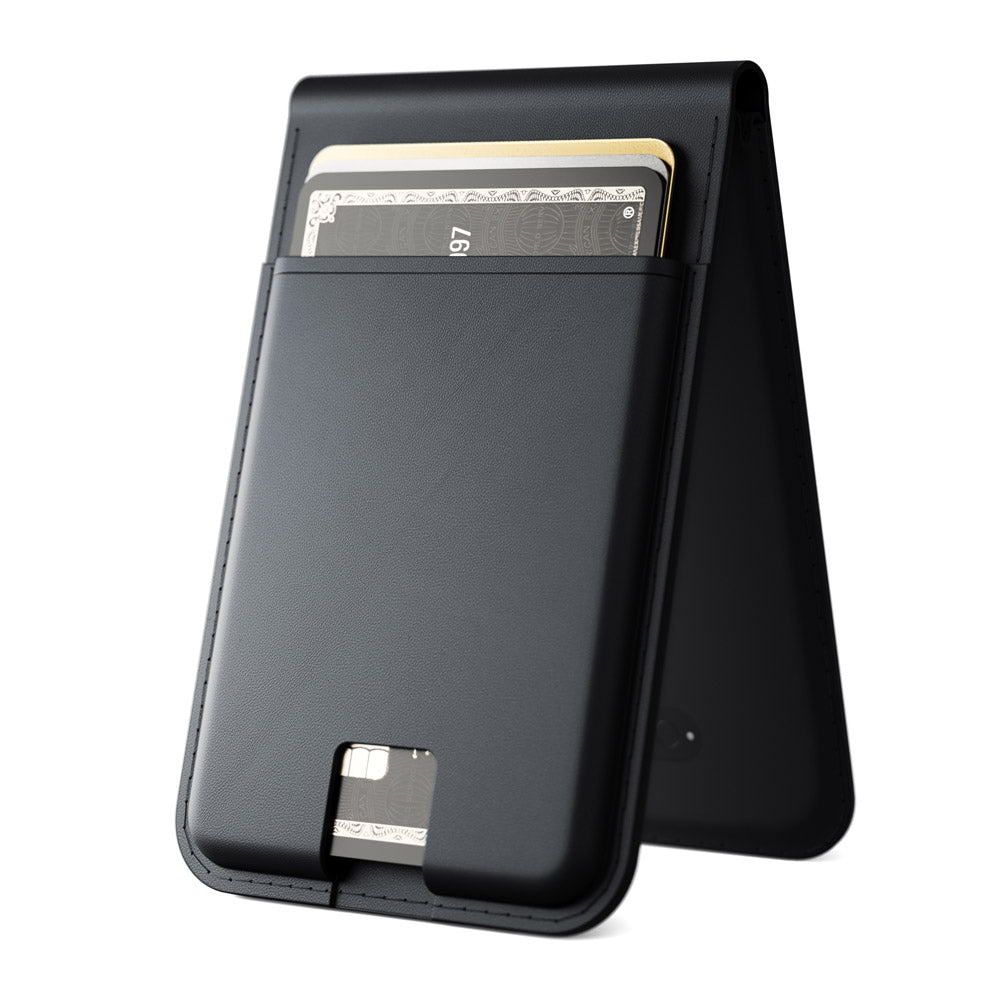


LOC8 MagSafe Finder Wallet and Stand
Estimated Shipping Widget will be displayed here!

Estimated Shipping Widget will be displayed here!
Get on the Find My Location network


Works With Apple Find My
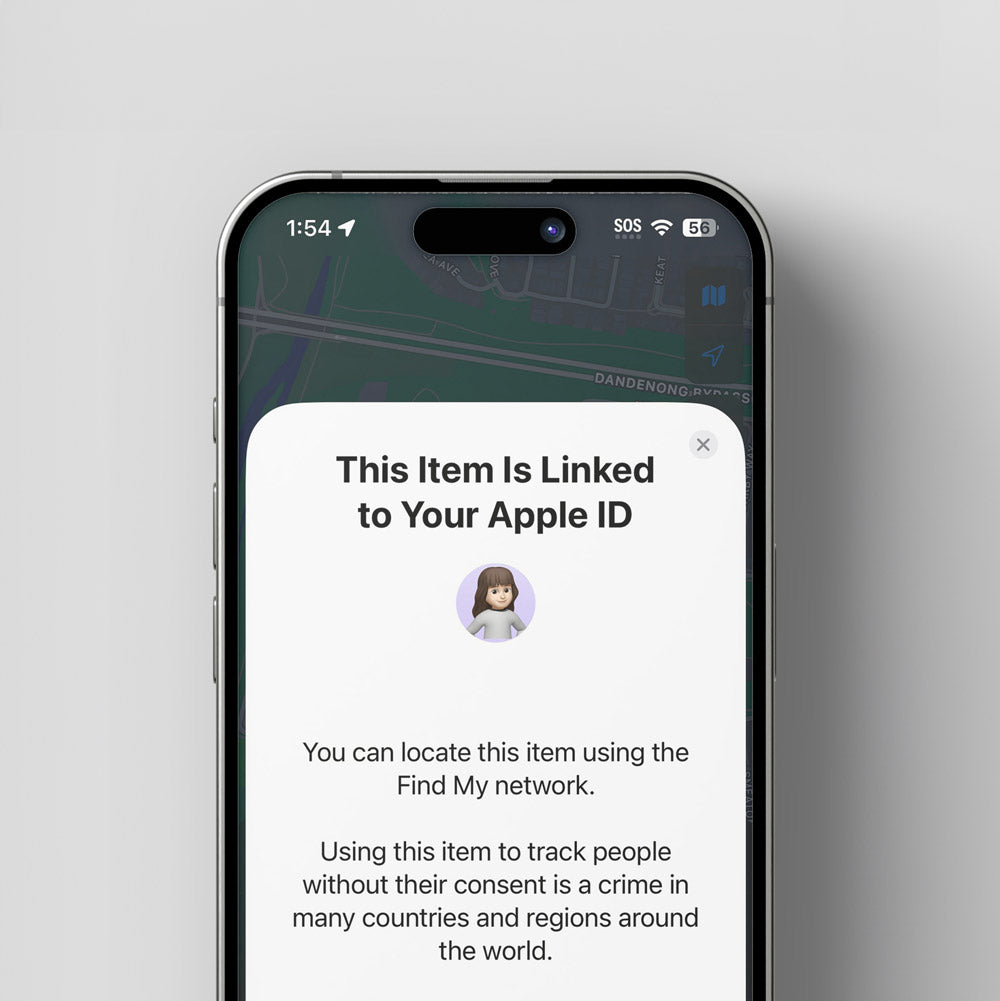
How Does it Work?

Step 1: Open the Find My App
First, open the Find My app on your iPhone, iPad, or Mac, look for the plus symbol (+). Tap this symbol to open a small menu with options for adding new items or sharing your location.

Step 2: Select 'Add Other Item'
From the menu that appears, choose Add Other Item. Your iPhone will immediately start searching for any supported Find My-compatible devices nearby that are in pairing mode.

Step 3: Put Your Device in Pairing Mode
Now, get your LOC8 and follow instructions to put it into pairing mode. This usually involves pressing the LOC8 button and holding it down. This step makes the device "discoverable" by your iPhone.

Step 4: Connect Your Item
Once your iPhone detects the device, its name will appear on the screen. Tap Connect, and then follow the on-screen prompts.

Step 5: Name Your Item
Give it a name (e.g., "Car Keys") and assign an emoji. After you confirm, the item will be linked to your Apple ID and will be trackable in the Find My app. ✨
Need to know more?